From Click to Code: The Fastest Way to Explore 100+ Crypto Exchanges
If you’ve ever wrestled with CCXT trying to fetch the right data from a crypto exchange, you know the pain. Each exchange has different formats, symbol quirks, margin configurations, and market types. Add to that the challenge of constructing the correct API call, and suddenly you’re spending hours on what should take minutes.
The Crypto-Pandas team has now solved that. Introducing CCXT Explorer, a browser-based interface that makes it effortless to discover, fetch, and visualize trading data from over 100 exchanges supported by CCXT. And it does more than just exploration. It automatically generates Python code using the Crypto-Pandas library, so you can plug the results straight into your project or notebook.
Let’s break down how it works and why it matters.
A Simpler Way to Navigate the CCXT Universe
CCXT Explorer lives at ccxt-explorer.com. It was built to remove the guesswork around symbol naming, contract types, and supported methods across various exchanges.
As soon as you land on the site, you’re presented with a searchable interface. You can type in the name of any supported exchange, like Binance, Kraken, or Bitfinex, and instantly get a full list of trading pairs with metadata such as:
- Base and quote currencies
- Market type (spot, margin, swap, future)
- Linear or inverse contracts
- Symbol status (active or inactive)
- Taker and maker fees
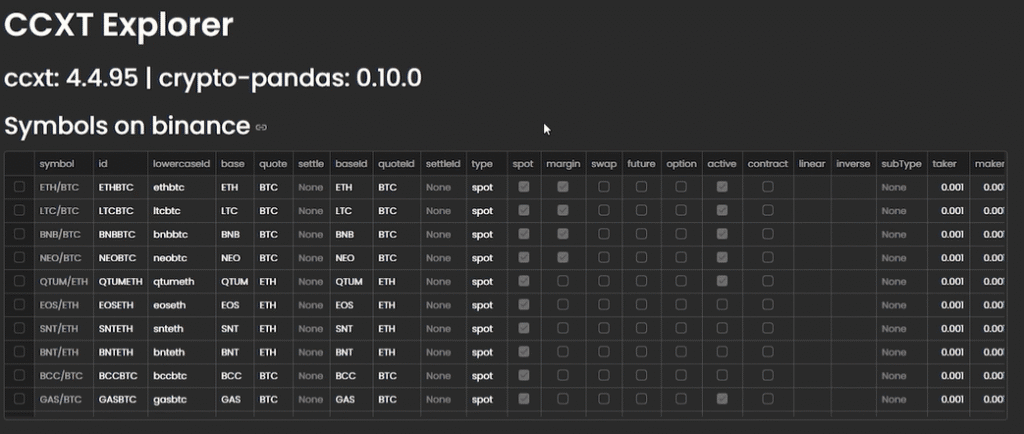
No need to browse through CCXT documentation or test symbols one by one. It’s all laid out in a clean, sortable table.
Configure Parameters with Ease
On the left panel of the dashboard, you can select data options like:
- Type of market: spot, futures, swaps, options
- Margin type: coin-margined or USD-margined
- Sandbox mode for testing
- Start date and data granularity (e.g., 1m, 3m, 1h)
- API credentials (optional and local only
Everything updates in real time, and your selections control both the data displayed and the Python code generated below.
Auto-Generated Python Code That Works
Below the metadata table, you’ll find a code block that updates dynamically based on your selections. This snippet uses the crypto-pandas library & CCXT and gives you working code you can copy and run as-is.

In this example, we’re loading 1-minute OHLCV data for the ETH/BTC pair from Binance. The snippet initializes the exchange, applies the correct subtype (linear, spot), and fetches data using fetchOHLCV. No debugging. No trial and error. Just copy, run, and analyze.
Built-In Visualization
Once you’ve fetched your data, CCXT Explorer automatically visualizes it right on the dashboard. You can choose the x-axis (typically timestamp), the y-axis (close price, volume, etc.), and select the plot type, line, bar, or scatter.
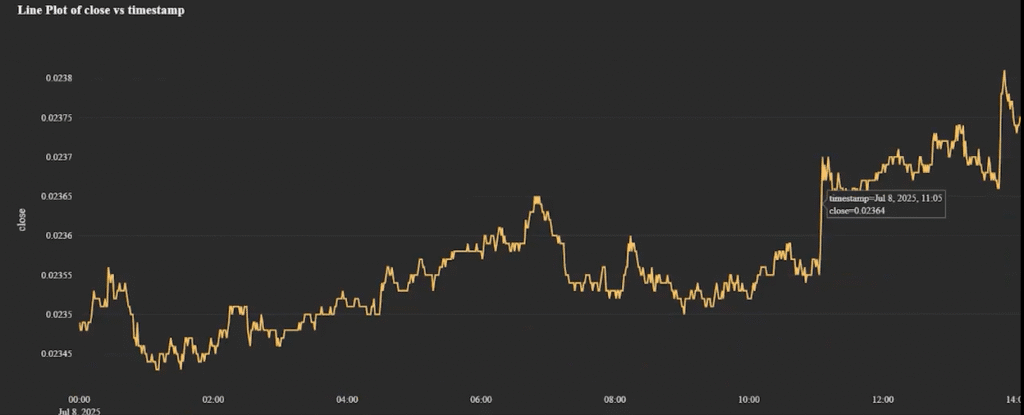
If you need to share the chart or drop it into a presentation, click the camera icon to export the plot. Need the raw data? Use the CSV download button and take it straight to Excel, Pandas, or another tool of your choice.
Advanced Methods: Beyond OHLCV
The Explorer isn’t limited to OHLCV. It supports a wide range of methods available in CCXT, including:
- fetchTrades: view historical trades with ID, price, amount
- fetchOrderBook: see live bid/ask levels
- fetchGreeks: load Delta, Gamma, Vega, Theta for options
- fetchBalance and fetchPositions: load your private account data (requires read-only API key)
These are selectable in the method dropdown. Each one updates the parameters, results table, and code block in real time.
Use Cases
If you’re a quant researcher, developer, or data analyst working with crypto, CCXT Explorer can help you:
- Discover which markets are available for specific exchanges
- Eliminate errors caused by incorrect symbol formatting
- Quickly validate and test strategies with real-time or historical data
- Fetch private data securely using read-only keys
- Visualize live or backtested results in the browser
- Move from idea to prototype without leaving your browser
Local, Secure, and Developer-Friendly
CCXT Explorer doesn’t send any data to a server. Your API keys (if provided) are used only locally in the browser session. Everything is designed for privacy, speed, and transparency.
The tool is also fast. Data loads in seconds, visualizations are rendered instantly, and code is generated without delay. Whether you’re building a trading bot, performing statistical analysis, or just exploring the market, this is a powerful shortcut.
Getting Started

Why It Matters
Your Code Your Way
Crypto-Pandas built CCXT Explorer for builders, analysts, quants, and crypto-curious developers who want data without friction.
It can be used to build dashboards, back-test strategies, or just understand what symbols are to be found on Bybit, Kraken, or Binance. No more guessing, no more failed API calls. Just data, and the code to go along with it, fast and accurate. If you think someone would find the tool useful, why not pass it along to anyone you know getting into crypto data or building their first trading system, with the knowledge that the more it is used, the more feedback, the better it will get.
Ready to accelerate your workflow?
Start building better with these essential tools:
- CryptoPandas GitHub Repository
- CCXT GitHub Repository
- Watch: CCXT-Explorre in Action on YouTube
- SigmaQuantiphi.com – Practical Tools for Quantitative Finance
